Live Your Bucket List Today! Join the Club Now!
Live Your Bucket List Today! Join the Club Now!
To strengthen the security of your online Club Wyndham South Pacific account and your personal information, we are introducing a two-step authentication test when you log into the owner portal of the Club Wyndham South Pacific website. This will occur from 9am, Wednesday, 17 August 2022.
Two-step authentication is common on many websites and is used by businesses to give their customers additional protection – you have probably already used it elsewhere. To find out more about it and why it is used, please refer to the bottom of this email.
What does this mean?
When visiting the Club Wyndham South Pacific website, you will need to follow these simple steps:
Each code is only valid for 30 minutes; if you do not enter the code within that time, simply press the link to have a new one sent. If the code does not work three times, or you enter it incorrectly three times, press the link again to have a new code generated and sent. You do not need to remember the code or store it for later.
If you request a code to be emailed and it does not arrive, please check your junk mail inbox first. If you still do not receive it or experience another type of problem logging in, please visit our troubleshooting page.
You will only get the opportunity to have the code sent to an email address or phone number in our database. If you need to change or add a phone number or email address, please visit the owner portal or call the Owner Services team:
Or email owner.services@wyn.com
We anticipate it may take some time to become accustomed to this change and we thank you for your patience. We look forward to providing you an even more secure platform for booking your holidays.
Sincerely
Your Club Wyndham South Pacific team
What is two-step authentication?
Logging into a secure website by using a password is considered a first step of authentication for your account. Two-step authentication means you will then be asked to provide an additional detail to confirm it is you.
A common method of authentication comes in the form of a six-digit code sent to your mobile phone or your email address, which you enter when prompted. This is one of the simplest and most convenient methods of two-step authentication possible, and serves to confirm that you also have access to the phone or email address on file – therefore, that the person logging in is likely to be you.
Why have two-step authentication?
From our perspective, asking you to provide this additional form of identification makes us more certain it is you logging in. From your perspective, confirming this way means an identity thief is far less likely to be able to log in on your behalf and provides you with a further level of protection should someone discover your login or password details.
Two-step authentication has been introduced by many businesses for customers’ online accounts and has become commonplace as the use of usernames and passwords alone increases the risk to consumers and businesses of cyber-attack.
What if I close the website while logging in?
If you close the website or the internet window, or shut down the computer, then re-visit the site and try to log in within the 30-minute time frame, you should still be able to use the same code.
Club Wyndham South Pacific acknowledges the traditional custodians of Country throughout Australia and their continuing connection to land, sea and community. We pay our respects to them, their culture and to the Elders past, present and emerging.

Escape Form Here







Our Owner Services hours of operation have temporarily changed, as a result of staff absences due to isolation requirements of COVID-19. We will now close at 6pm Australian Eastern Standard Time so we can provide more support during the busier hours of the day.
If you have exhausted your annual Club housekeeping entitlement, you can proceed with your online reservation by selecting the ‘borrow housekeeping’ box prior to proceeding with your reservation.
If your reservation meets the minimum night requirements, a housekeeping token will be returned to your account the next business day. Alternatively you can call Owner Services to make the eligible booking using complimentary housekeeping.
Please note that Privileges complimentary housekeeping will only be awarded for an eligible stay once you have exhausted your annual Club housekeeping entitlement.
For more information please visit
https://clubwyndhamsp.com/activitieshub/changes-to-developer-benefits/

The pagoda is a striking five-story vermilion structure in Fujiyoshida City and serves as a peace memorial built in 1963 within Arakurayama Sengen Shrine grounds. Perched 400 steps up Mount Arakura, it honours fallen soldiers from World War II and earlier conflicts. Its Edo-period-inspired architecture frames breathtaking views of snow-capped Mount Fuji, especially amid 800 cherry blossoms in spring or autumn foliage.

It is a historic arch bridge spanning the Katsura River gorge in Ōtsuki City. Designated a Place of Scenic Beauty, it exemplifies the rare hanebashi cantilever design with beams anchored into cliff faces, eliminating central supports. Dating to the Edo Period as part of the Kōshū Kaidō highway, its elegant structure inspired ukiyo-e prints by Hiroshige and Hokusai. Legends claim monkeys bridged the chasm, earning its “monkey bridge” name.

The lake is the largest and highest-elevation lake among the Fuji Five Lakes, lies closest to Mount Fuji at 980 metres above sea level. Formed by ancient lava flows, its shallow waters support boating, fishing, windsurfing, camping, and paragliding. Stunning Fuji reflections grace its shores, especially during “Diamond Fuji” sunrises.

The museum showcases the lifelong work of artist Itchiku Kubota (1917-2003), who revived the lost Muromachi-era tsujigahana dyeing technique for kimonos. Over 100 vibrant, nature-inspired silk garments form the “Symphony” series, displayed in a striking pyramid-like main hall of ancient cypress beams and a Gaudí-inspired coral stone wing.

The ropeway ascends 400 metres in three minutes from Lake Kawaguchi’s eastern shore to Mt Tenjo’s summit, offering 360-degree panoramic views of Mt. Fuji, the lake, and surrounding Yamanashi landscapes on clear days. The mountaintop features observation decks, folklore-themed attractions like tanuki statues, souvenir shops, cafes, and kid-friendly activities such as disc-throwing games and squirrel feeding.

The lake is the second largest of the Fuji Five Lakes in Yamanashi Prefecture, sitting at Mount Fuji’s northern base and renowned for its stunning reflections of the iconic peak, especially during cherry blossom season or autumn foliage. Formed by volcanic activity 10,000 years ago, it spans 5.7 square kilometres at 839 meters elevation, supporting boating, fishing, and watersports.

The resort overlooks the largest Fuji Five Lake, nicknamed Swan Lake for its graceful birds, in Yamanashi Prefecture. Multi-level maisonette rooms feature wood or garden views, twin beds or futons, with mini kitchen in each room. Amenities include a public bath (not onsen), restaurant, sauna, kids’ games room, and BBQ area.

The resort nestles at Mount Fuji’s foothills by Lake Kawaguchi, blending Japanese tradition with modern comforts. Guests enjoy panoramic lake and Fuji views from spacious rooms. Onsite highlights include public onsen baths, sauna, restaurant, BBQ area, kids’ games room and free bike rentals (seasonal).

It is a historic hot spring resort, known as a “treasure trove” with 11 distinct spring sources and diverse mineral properties, some with skin-beautifying effects. Nestled in a picturesque valley within Nikko National Park, the area features numerous suspension bridges, over 70 waterfalls, and lush hiking trails ideal for autumn foliage viewing.

The museum is a beautiful stone building inspired by traditional English manor houses. It houses an extensive collection of 19th-century antique stained glass from Britain, filling the interior with vibrant, colourful light. Visitors can enjoy daily pipe organ and music box performances within its three chapels, creating a serene, medieval European atmosphere.

The Nasu Ropeway offers easy access to Mount Chausu (1,915 m), the highest and only active volcano in the Nasu mountain range. A four-minute aerial ride takes visitors to the 9th station, where panoramic views of the Kanto Plain and volcanic smoke are visible. From the top station, it is a roughly 40 to 50-minute hike to the summit. The scenery changes beautifully with the seasons, from spring azaleas to stunning autumn foliage.

Nasu Animal Kingdom is a sprawling theme park divided into the indoor “Kingdom Town” and the scenic “Kingdom Farm.” It offers immersive encounters with over 600 animals, including red pandas, capybaras, and Pallas’s cats. Visitors can enjoy spectacular bird-of-prey shows and feed farm animals while taking in panoramic views of the Nasu Highlands.

Nasu Highland Park is the largest amusement park in the northern Kanto region, nestled in the scenic landscapes of Tochigi. It offers over 40 attractions, including 10 roller coasters, making it a paradise for thrill-seekers and families. The park is uniquely pet-friendly, with specific rides and cafes designed for both visitors and their dogs.

The resort nestles at the foot of Mount Nasu within Nikko National Park. This serene retreat offers spacious apartments amid volcanic highlands, featuring barbecue areas, public onsen hot springs, games room, and children’s facilities for family relaxation. Guests enjoy nearby hiking, cheese farms, and craft beers in this nature-rich escape.

A vast 10,000-hectare highland at Mount Fuji’s southwest base in Fujinomiya City, it enchants with misty mornings, lush pastures, and dairy farms producing fresh milk and cheese. At 800-900 metres elevation, it offers stunning Fuji vistas, ranches for animal interactions, camping at Lake Tanukiko, hiking, zip lines, and cycling amid ranches like Fuji Milk Land.

This natural wonder captivates as one of Japan’s most beautiful waterfalls. This 150-metre-wide, 20-metre-high cascade resembles delicate white silk threads tumbling from a lava cliff, fed by pristine Fuji snowmelt in Fuji-Hakone-Izu National Park – a UNESCO World Heritage site and Natural Monument since 1936. Year-round scenic walks, bridges, and Mt. Fuji views draw visitors, with peak flow in spring and summer.

The zoo uniquely combines a botanical garden with a zoo, showcasing over 1,500 cactus and succulent varieties from Mexico, Madagascar, and beyond in massive greenhouses. Home to 140 animal species including free-roaming squirrel monkeys, peacocks, kangaroos, and famous capybaras enjoying winter onsens, it offers interactive experiences like animal boat tours, llama zipline feeding, red panda treats, and cactus-hunting workshops.

A modern replica built in 1959 atop Nishikigaura Mountain in Atami City, the castle mimics Momoyama-period architecture despite no historical predecessor. This five-story concrete tower serves as a panoramic observatory 160 metres above sea level, offering stunning 360-degree views of Sagami Bay, Atami coastline, and distant landmarks like Tokyo Skytree on clear days. Inside, museums showcase Edo-period artifacts, samurai armor, swords, and erotic ukiyo-e prints, with cherry blossoms blooming in spring gardens.

A vibrant urban beach in Atami City, featuring 400 metres of soft white sand lined with palm trees, evoking a tropical paradise. Popular for summer swimming (mid-July to end of August), it transforms into Japan’s first “Moonlight Beach” with magical nighttime illuminations from sunset to 10pm, ideal for fireworks festivals and romantic strolls. Free entry, showers, and nearby parking make it family-friendly near Atami Station (12-15 minute walk).

The resort complements the main Club Wyndham Sundance Izu-Kogen resort on Japan’s scenic Izu Peninsula, offering serene, spacious rooms with modern comforts like air conditioning, kitchenettes, and refrigerators for a home-like feel. Guests indulge in relaxing onsens, saunas, and thoughtful amenities including a lounge, games room, and on-site restaurant serving breakfast and dinner.

The resort provides a serene escape on Japan’s Izu Peninsula, featuring comfortable rooms with modern amenities and stunning coastal views. Guests enjoy relaxing public onsens, a tranquil spa, sauna, spacious gardens, barbecue areas, games room, and an onsite restaurant, blending Japanese tradition with leisure.

The resort offers a coastal retreat along Atami Bay, blending Japanese tradition with modern comforts in elegantly appointed rooms featuring ocean views. Guests relax in a therapeutic public onsen with famed hot springs, enjoy gourmet dining highlighting local flavours, seaside barbecues, and amenities like a lounge, children’s room, games room, and pet-friendly options (conditions apply).

Echigo-Yuzawa Onsen Town thrives as a vibrant winter resort, just 80 minutes by Shinkansen from Tokyo. Famous for heavy snowfall and over 1,000 years of hot spring history, it boasts alkaline waters soothing muscles and skin in ryokans, public baths, and unique sake-infused onsens at Ponshukan.

Known as Yuzawa Museum of History and Folklore, the museum immerses visitors in the “Snow Country” world of Nobel laureate Yasunari Kawabata’s famous novel set in Yuzawa. Housed in a traditional keyaki wood gabled farmhouse, it displays artifacts from Jomon period sites, folk tools, and recreated rooms like heroine Komako’s.

The Echigo Sake Museum at Echigo-Yuzawa Station celebrates Niigata’s status as Japan’s top sake-producing prefecture. Housed in the CoCoLo Yuzawa facility, it showcases over 90 local breweries with interactive exhibits on brewing history, rice varieties, and Echigo toji master brewers. Visitors sample 100+ sakes at Kikizake Bansho, enjoy sake baths, and shop souvenirs like sake-infused sweets.

Futai Dam, often enjoyed as part of the scenic Futaiko lakeside area, is a rock-fill dam on the Kiyotsu River. Rising 87 metres, it forms an emerald-green reservoir sometimes called Lake Futai, framed by Naeba’s forested mountains that glow with autumn colors. The dam serves as the lower reservoir for the Oku-Kiyotsu pumped-storage power station and can be viewed from Naeba Dragondola and nearby scenic routes.

Naeba Dragondola is Japan’s longest gondola lift at 5,481 metres, connecting Naeba Ski Resort to Tashiro Ski Resort. Named for its dragon-spine-like path over mountains, it offers panoramic views of Lake Futai, valleys, and forests – vibrant with autumn foliage or winter snow. Popular for skiing access and year-round sightseeing.

The ski resort ranks among the nation’s largest, spanning 134 hectares with 24 varied runs for all skill levels. Connected by a 5.5 km gondola to Kagura Ski Resort, it offers 46 km of total skiing terrain, snow parks, and family activities. Hosted the 2006 Winter Olympics’ freestyle events and Fuji Rock Festival in summer, it boasts reliable powder, English lessons, and on-site hotels like Grand Prince Hotel Naeba.

The resort offers a cosy base for ski adventures at Naeba Ski Resort, just minutes away. This family-friendly property features spacious suites with panoramic mountain views, blending Japanese tradition and modern comfort, including heated floors and a laundry facility. Guests enjoy on-site dining with local cuisine and a lounge. It is located approximately 80 minutes from Tokyo by train.

Opened in 1914 as Japan’s first French-style landscape garden, the park sprawls across a hillside near Gora Station, offering panoramic Hakone mountain views. Features include a vibrant rose garden with over 1,000 bushes, tropical greenhouses showcasing exotic plants and insects, manicured lawns, fountains, and seasonal blooms like cherry blossoms, azaleas, and hydrangeas. Hands-on workshops in glassblowing, pottery, and tea ceremonies add interactive fun, while cafes provide relaxation spots.

The musuem opened in 2002 within Fuji-Hakone-Izu National Park, showcases over 9,500 works amassed by Pola cosmetics founder Tsuneshi Suzuki. Highlights include Impressionist masterpieces by Monet, Renoir, and Cézanne, plus Picasso, Van Gogh, and contemporary pieces in galleries blending seamlessly with surrounding forests via underground architecture and natural light.

The field transforms into a silvery sea from late September to early November, when tall susuki grass sways in the wind across 180,000 square metres on Mount Hakone’s slopes. Recognised among Kanagawa’s top 50 scenic spots and 100 flower sites, the wide trail allows immersive walks amid golden autumn hues, offering Fuji views on clear days. Spring features controlled burns for regrowth, preserving this historic grassland once used for thatching roofs.

Founded in 757 during the Nara Period, the shrine stands majestically on Lake Ashi’s shores, enveloped by ancient cedars. Revered by warriors like Minamoto Yoritomo and Tokugawa Ieyasu for protection and victory, it honors deities for safe travels along the historic Tokaido Road. Iconic features include the vibrant red “Peace Gate” torii rising from the water and the Gongen-zukuri main hall.

Known as “Great Boiling Valley,” it is an active volcanic crater in Hakone, formed by an eruption about 3,000 years ago. Steaming sulfur vents, hot springs, and bubbling pools create a dramatic, otherworldly landscape with a strong egg-like smell from hydrogen sulfide. Visitors ride the Hakone Ropeway for stunning aerial views, often spotting Mount Fuji on clear days. Try the famous kuro-tamago (black eggs) boiled in geothermal waters—eating one adds seven years to your life, per legend.

It is Japan’s first outdoor art museum opened in 1969, spans 70,000 square meters, showcasing around 120 modern sculptures by artists like Rodin, Henry Moore, and Picasso amid lush greenery and mountain views. Highlights include the Picasso Pavilion with over 300 works, stained-glass installations, indoor galleries, cafes, and a foot bath. Easily accessible via Hakone Tozan Railway from Chokoku-no-Mori Station (2-minute walk).

The resort immerses guests in Hakone’s stunning mountain landscapes, south of Tokyo, near Mount Fuji and Lake Ashi. This serene retreat features spacious Japanese-Western style rooms, complete with tea facilities, microwaves, and forest views — no elevators, shoes off in some units. On-site public onsens offer therapeutic hot springs, alongside a restaurant, BBQ area, tennis court, and kids’ games room.

The resort is located in Hakone’s Gora Onsen district, blending Western architecture with Japanese elegance. Just a two-minute walk from Hakone Gora Park known for its French-style gardens, guests staying at the resort enjoy public onsens with renowned hot springs, mountain views, and on-site facilities like a games room and restaurant.

It is a historic fish market in central Sapporo, often called “Sapporo’s kitchen,” that has been operating for over a century. Visitors can explore a lively atmosphere of shops selling fresh seafood like king crab, sea urchin (uni), and salmon roe (ikura), as well as local produce and snacks. The market is famous for its small restaurants offering delicious kaisen don (seafood rice bowls) for breakfast or lunch, allowing diners to enjoy the ocean’s bounty right on the spot.

Maruyama Zoo in Sapporo is the oldest zoo in Hokkaido, nestled within the lush Maruyama Park. This family-friendly destination focuses on naturalistic habitats, offering up-close views of over 170 species, including popular polar bears, Amur tigers, and local Ezo squirrels. Highlights include the impressive Polar Bear Pavilion and the Elephant House, providing an engaging and educational experience year-round.

The ropway provides access to one of Japan’s top three-night views from an altitude of 531 metres. The journey involves a large ropeway to a mid-station, then a smaller mini cable car (Moriscar) to the summit, where you can see panoramic cityscapes, the Sea of Japan, and surrounding mountains. It operates year-round, closing only for maintenance or bad weather.

The shrine is a significant Shinto sanctuary nestled within the serene Maruyama Park in Sapporo. Established in 1869 by order of Emperor Meiji, it was built to enshrine the pioneering deities and act as a spiritual heart for the development of Hokkaido. Today, it is a year-round cultural hub, particularly famous as a top spot for cherry blossom viewing in spring and for hosting the vibrant Sapporo Festival in June.

The park spans 189 hectares as a visionary “landscape sculpture” crafted by Isamu Noguchi from a former landfill, unveiled in 2005. Highlights encompass the luminous Glass Pyramid (Hidamari) hub, 62-metre Mount Moere offering sweeping vistas, innovative playgrounds amid cherry forests, and the dramatic Sea Fountain geysering 25 metres skyward seasonally. Bike rentals enhance exploration of its art-nature fusion across all seasons.

The tower stands as an iconic wooden landmark in central Sapporo, built in 1878 as a drill hall for Sapporo Agricultural College, now Hokkaido University. This American-style structure, Japan’s oldest clock tower, features a clock installed in 1881, chiming reliably ever since. It serves as a museum showcasing city history and draws visitors near Odori Park.

Odori Park is a 1.5-kilometre green oasis that runs east-to-west through the heart of Sapporo, known for its beautiful gardens, fountains, and sculptures. A year-round cultural hub, the park is famous for hosting major events like the world-renowned Sapporo Snow Festival in winter, the Yosakoi Soran Festival and Beer Garden in summer, and the Autumn Fest in the fall. The iconic Sapporo TV Tower stands at the eastern end, offering panoramic views of the area.

A modern hotel perfectly situated in the heart of Sapporo, it is also steps away from the bustling Tanukikoji Shopping Street and the iconic Odori Park. It offers a convenient base for exploring city attractions and nearby ski resorts, like Sapporo Teine. Guests can enjoy comfortable, well-appointed rooms, a pizza restaurant and bar.

The hill holds poignant historical significance from the 1868 Boshin War. It is the site where 19 teenage members of the Byakkotai samurai corps committed seppuku (a Japanese ritual suicide), mistakenly believing Tsuruga Castle had fallen. The summit features their graves, monuments, a bronze statue, and Sazaedo Hall – a unique double-helix pagoda. Escalator access for a fee leads to panoramic views.

It is a historic hot spring town in Aizu-Wakamatsu City, boasting over 1,300 years of history. Discovered by priest Gyoki in the 8th century, it served as a retreat for Aizu samurai during the Edo period and ranks among Tohoku’s top three onsens. Silky sulfate springs ease high blood pressure and skin issues, with 15 ryokans along the Yugawa River offering rotenburo and kaiseki meals.

Also known as “Crane Castle,” it stands as a symbol of samurai resilience in Fukushima. Originally built in the 14th century as Kurokawa Castle, it was expanded in the 16th century by Gamō Ujisato into a pentagonal fortress with deep moats and stone walls. The white-walled, five-story tenshu (main keep), houses a museum on Aizu history. Surrounded by cherry blossoms in spring, it offers panoramic city views.

It is a remarkably preserved Edo-period post town in Shimogo-machi. Established around 1640 along the Aizu Nishi Kaido route, it features over 30 thatched-roof houses serving as inns, shops, and eateries for travellers. Designated an Important Preservation District for Groups of Traditional Buildings in 1981, residents maintain it under “don’t sell, don’t rent, don’t destroy” principles.

The “Five Colored Lakes” is a stunning cluster of volcanic ponds at Mount Bandai’s foot. Formed after the 1888 eruption, their ethereal hues – from turquoise and cobalt blue to emerald and red – shift with weather, seasons, and minerals like iron oxide. 4-km beginner-friendly trail links lakes like Bishamon-numa (rowboats available), Ao-numa, and Ruri-numa, passing bridges through beech forests.

It is a stratovolcano known for its dramatic 1888 eruption that reshaped it into multiple peaks and formed scenic Urabandai lakes like Hibara. Nicknamed “Aizu Fuji” for its former conical shape, it anchors Bandai-Asahi National Park, offering hiking trails from beginner-friendly Happodai (two hours to summit) to advanced routes amid beech forests and sulfur vents.

The lake is Japan’s fourth-largest lake within Bandai-Asahi National Park. Known as the “Heavenly Mirror Lake” for its exceptional clarity and reflections of Mount Bandai, it spans 104 square kilometres. Its acidic waters support limited aquatic life but host migratory swans in winter. Popular for boating, fishing, and “spray ice” phenomena, it supplies irrigation via historic canals.

The resort overlooks Lake Hibara in Bandai-Asahi National Park. This highland retreat offers spacious suites with lake and mountain views, blending Japanese style with modern comforts like futons or Western beds. Amenities include public and private onsens from Nekoma Hot Springs, Japanese/French restaurants, a café, lounge, spa, and ski lockers for winter sports.

The shrine is an ancient Shinto sanctuary with a history spanning over 2,670 years, considered one of Japan’s top three shrines for financial fortune. The main deity, Amenofutodama-no-Mikoto, is revered as the god of industry and business prosperity. Surrounded by nature and a sacred forest, the tranquil grounds offer a peaceful escape, and it’s a popular spot for cherry blossom viewing in spring.

The shrine is a prestigious, ancient Shinto sanctuary with a history spanning over 1,200 years. Enshrining the goddess Tamayorihime-no-mikoto, it is a renowned “power spot” believed to bring good fortune for matchmaking, safe childbirth, and business prosperity. The shrine’s annual Kazusa Hadaka Matsuri (Naked Festival) in September is a vibrant event, and its first torii gate is famously illuminated by the sunrise on the vernal and autumnal equinoxes.

It is Japan’s longest stretch of sandy coastline, running for 66 kilometres along the Pacific Ocean on the Boso Peninsula. Unlike the typical rugged coastlines of Japan, this vast, arc-shaped beach is a laid-back destination renowned for excellent surfing, swimming, and marine sports. The area has a local feel with seaside shacks selling fresh seafood and the famous local hamaguri clams.

Katsuura UnderSea Park features a spectacular underwater observation tower extending 60 metres into the Pacific Ocean. Visitors descend eight metres below the surface to view vibrant marine life, including seasonal fish and coral, through 24 observation windows. Located within a beautiful marine reserve in Chiba, it offers a rare glimpse into a natural aquatic ecosystem without getting wet.

It is a spectacular coastal mountain known for its jagged, “saw-toothed” silhouette. A ropeway or hiking trail leads to its summit, where the terrifying Jigoku Nozoki (Hell Lookout) offers breathtaking views from a precipice. The mountain houses the vast Nihon-ji Temple complex, featuring one of Japan’s largest stone-carved Buddhas and thousands of smaller statues.

It is a premier marine park offering thrilling animal performances and educational exhibits. Visitors can enjoy spectacular shows featuring killer whales (orcas), dolphins, and sea lions against the backdrop of the Pacific Ocean. The park is committed to conservation and provides opportunities for up-close encounters with a wide array of marine life.

It is one of Japan’s three great morning markets, with a history spanning over 430 years. Held daily except Wednesdays, it features lively stalls where locals and visitors buy fresh seafood, seasonal vegetables, and local specialties like Katsuura Tantan-men (spicy ramen). Interacting with the friendly vendors is a key part of the authentic, historic experience.

The beach is a stunning, two-kilometre stretch of white sand on the east coast of Chiba’s Boso Peninsula, renowned as one of Japan’s best surfing spots. Located just 90 minutes from Tokyo by train, its clean waters and consistent waves attract both swimmers and surfers of all skill levels. The beach features amenities like showers and nearby surf rentals.

The resort is a charming coastal escape in Chiba featuring traditional Japanese-style rooms with modern amenities, many of which provide scenic garden or ocean views. Guests can enjoy an on-site restaurant and cocktail bar, a sauna, adult and kids’ pools, and private outdoor onsens. Additional perks include a café, free bike hire, and easy access to the famous Kamogawa Sea World.

The resort perches along Chiba’s stunning Pacific coastline in Katsuura, offering breathtaking ocean views from its high-floor rooms. The resort features comfortable, self-contained apartments with private kitchenettes and balconies, some offering refreshing ocean views. Guests can enjoy onsite facilities like private baths, an onsite restaurant, indoor onsen and welcoming sauna.

This beachfront resort is nestled on the serene coastlines of Onjuku. The resort offers direct access to the ocean, and many rooms feature stunning sea views. Guests can enjoy amenities such as free Wi-Fi, bike rentals and an outdoor barbecue area. The area is renowned for its beautiful, sandy beaches and excellent surfing spots.

The temple dates to 642 AD and houses what many believe is Japan’s first Buddhist statue – a hidden golden Amida Buddha brought from Korea. This inclusive site, unaffiliated with any sect, has drawn pilgrims for 1,400 years, offering salvation to all regardless of status, with rituals like the rare Gokaicho unveiling every seven years. Its massive 1707 wooden hall, inner passages (Naisen), and surrounding museums highlight Edo-era pilgrimage culture amid scenic streets.

It is Japan’s largest interconnected ski area in Yamanouchi, spans 18 ski fields across 600 hectares with elevations from 1,340m to 2,307m. Hosted Olympic events in 1998, it offers over 80km of trails for all levels, reliable powder snow from November to May, and terrain parks, connected by 48 lifts and shuttles. Summer hiking and onsen nearby enhance its appeal in Joshinetsu Kogen National Park.

It is Japan’s largest wasabi cultivation site in Azumino City, spans 15 hectares along the clear snowmelt streams from the Northern Alps. Established in 1915, it produces over 150 tons annually using pristine, 13°C water ideal for the shade-loving plant, with picturesque watermills, walking paths, and wasabi-themed eateries offering ice cream, soba, and beer. Free entry draws visitors for scenic hikes and farm tours year-round.

The castle is a National Treasure in Matsumoto City, renowned as the “Crow Castle” for its striking black exterior and elegant five-story keep built between 1593-1594. Constructed during the Sengoku period under lords like Ishikawa Kazumasa, its intricate wooden interior features steep stairs, trapdoors, and defensive apertures for arrows and stones. One of Japan’s few original castles surviving in authentic form, it offers panoramic views and hosts seasonal festivals.

The park is famous for wild Japanese macaques – known as snow monkeys – bathing in natural hot springs. Located in Joshinetsu Kogen National Park at 850 metres elevation, visitors reach it via a 30-40 minute forested hike from Kanbayashi Onsen, about 45 minutes by bus from Nagano Station. Open year-round, winter (December-March) offers the iconic snowy scenes, while monkeys roam freely in this “Hell Valley” habitat.

The park is famous for wild Japanese macaques – known as snow monkeys – bathing in natural hot springs. Located in Joshinetsu Kogen National Park at 850 metres elevation, visitors reach it via a 30-40 minute forested hike from Kanbayashi Onsen, about 45 minutes by bus from Nagano Station. Open year-round, winter (December-March) offers the iconic snowy scenes, while monkeys roam freely in this “Hell Valley” habitat.

The resort is in the upscale resort town of Karuizawa, offering serene mountain views and a peaceful retreat amid lush woods. Guests unwind in spacious rooms with traditional Japanese bathrooms featuring bathtubs and showers, accommodating up to six in family suites. Amenities include bike rentals (seasonal), an on-site restaurant serving European cuisine and regional specialties, spa facilities, pet-friendly options, and a gift shop.

The resort nestles in Tateshina’s serene highlands, blending traditional Japanese decor with modern luxury across various room types. Guests relax in a heated indoor pool, public onsen, sauna, and spa, while enjoying on-site dining with room-service breakfast and dinner featuring local specialties. Amenities include a fitness centre, tennis court, games room, barbecue area, and pet-friendly options.

The resort offers ski-in/ski-out access in Asia’s largest ski area, Shiga Kogen, with over 80 km of trails from the 1998 Nagano Olympics site. Recently refurbished, its 32 rooms blend traditional Japanese style with modern minimalism, including twin, king, and Japanese futon options, plus amenities like indoor/outdoor onsens, sauna, day spa, and ski rentals. Diners enjoy revitalised buffets, a new pizza bar, and an upcoming whisky bar.

A traditional Japanese Ryokan resort in scenic Nagano, blends Western and authentic Japanese styles across its 36 rooms. Guests enjoy indoor and outdoor onsens with natural hot spring water renowned for skin benefits, meticulously prepared meals featuring Shinshu specialties and seasonal local ingredients, and amenities like a cocktail bar, karaoke, gardens, and banqueting halls for up to 130 people.

Club Wyndham Wanaka
Room Type: Studio (Sleeps 3)
Book between: 9 Jan – 28 Mar 2026
Stay between: 9 Jan – 31 Mar 2026
Days: Mid-week (Sun to Thu)
Minimum nights: 3
 Club Wyndham Torquay
Club Wyndham Torquay
Room Type: Hotel
Book between: 9 Jan – 28 Mar 2026
Stay between: 2 Mar – 31 Mar 2026
Days: Mid-week (Sun to Thu)
Minimum nights: 3

Club Wyndham Sea Pearl
Room Type: Deluxe Hotel Twin
Book between: 9 Jan – 28 Mar 2026
Stay between: 9 Jan – 31 Mar 2026
Days: Mid-week (Sun to Thu)
Minimum nights: 3
 Club Wyndham Phillip Island
Club Wyndham Phillip Island
Room Types: 2Bd Villa, 3Bd Villa
Book between: 9 Jan – 28 Mar 2026
Stay between: 2 Feb – 31 Mar 2026
Days: Mid-week (Sun to Thu)
Minimum nights: 3
 Club Wyndham Mission Beach
Club Wyndham Mission Beach
Room Type: Studio Deluxe
Book between: 9 Jan – 28 Mar 2026
Stay between: 9 Jan – 31 Mar 2026
Days: Mid-week & Weekends
Minimum nights: 3
 Club Wyndham Melbourne
Club Wyndham Melbourne
Room Type: 2 Bedroom Deluxe 1 Bath (Sleeps 4)
Book between: 9 Jan – 28 Mar 2026
Stay between: 3 Feb – 31 March 2026
Days: Mid-week (Sun to Thu)
Minimum nights: 3
 Club Wyndham Dinner Plain
Club Wyndham Dinner Plain
Mt Hotham
Room Type: Hotel G/F
Book between: 9 Jan – 28 Jan 2026
Stay between: 9 Jan – 31 Jan 2026
Days: Mid-week (Sun to Thu)
Minimum nights: 3
Room Type: 3 Bed Grand, 4 Bed Deluxe, 4 Bed Grand
Book between: 9 Jan – 28 Mar 2026
Stay between: 27 Jan – 31 Mar 2026
Days: Mid-week (Sun to Thu)
Minimum nights: 3
Room Type: 2 Bed Grand
Book between: 9 Jan – 28 Mar 2026
Stay between: 10 Mar – 31 Mar 2026
Days: Mid-week (Sun to Thu)
Minimum nights: 3
 Club Wyndham Bellinzona
Club Wyndham Bellinzona
Hepburn Springs Daylesford
Room Type: Studio G/F
Book between: 9 Jan – 28 Mar 2026
Stay between: 9 Jan – 31 Mar 2026
Days: Mid-week (Sun to Thu)
Minimum nights: 3
Japan Campaign Pop-up Test

When you go to make a reservation, you’ll see the valid cash options appear.
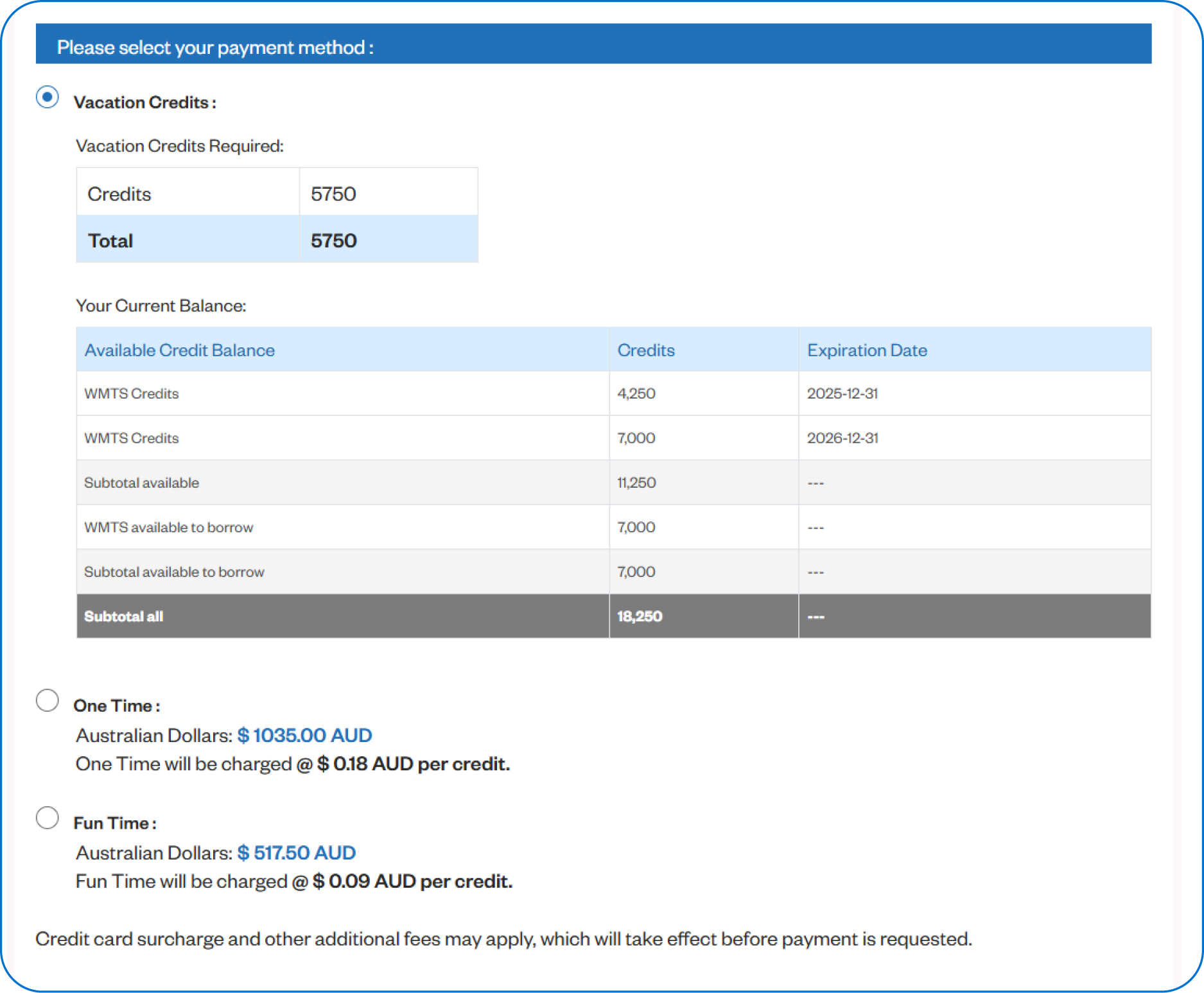
Sometimes, it can be difficult to keep track! When you make a reservation, you’ll now get a reminder showing how many credits have six months or more of validity and are therefore eligible for Developer benefits, including Associate Resorts, Wyndham Rewards Exchange, and Travel Exchange.
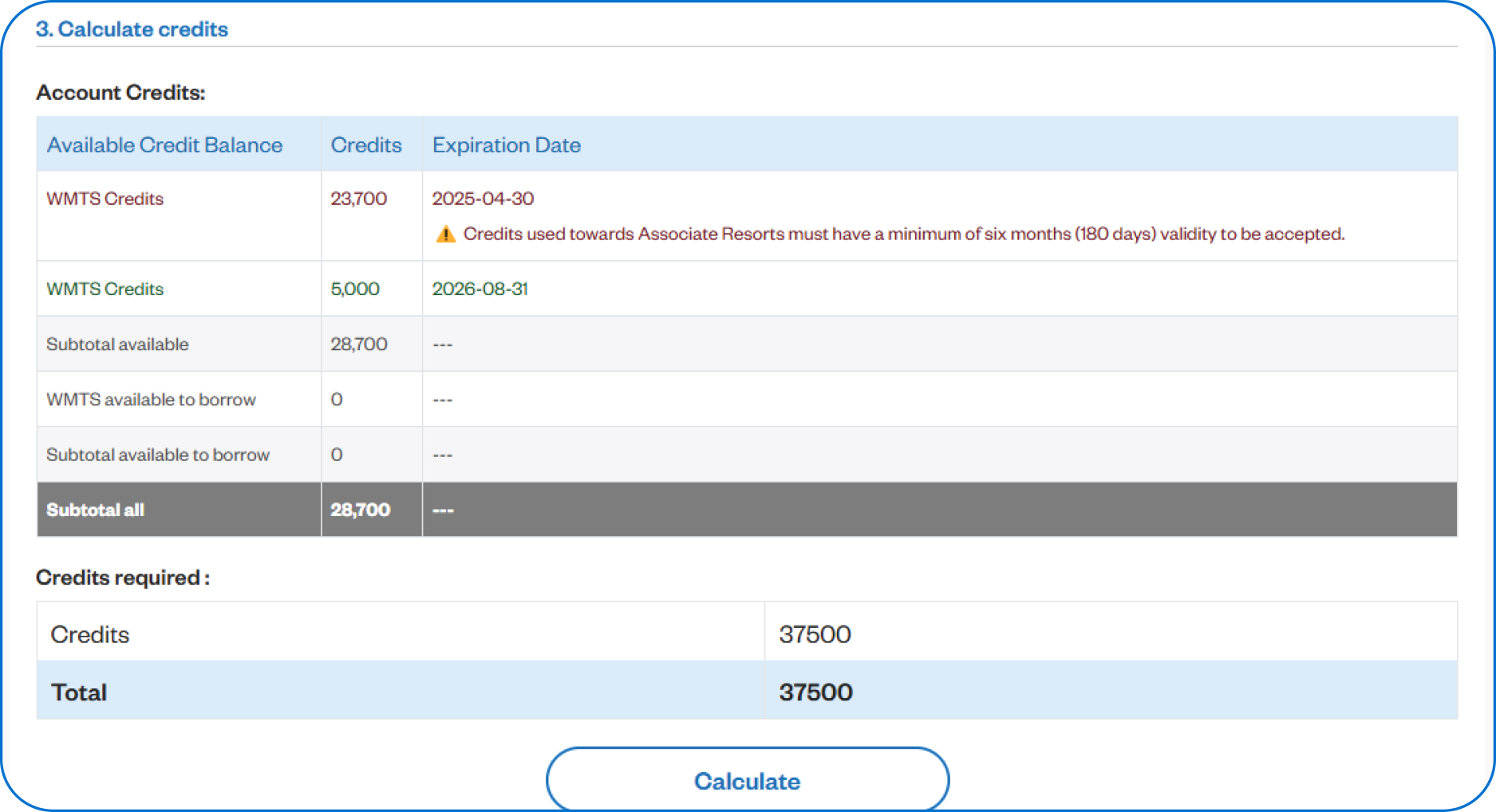
Can’t find your confirmation email? You can resend the booking details to yourself easily.
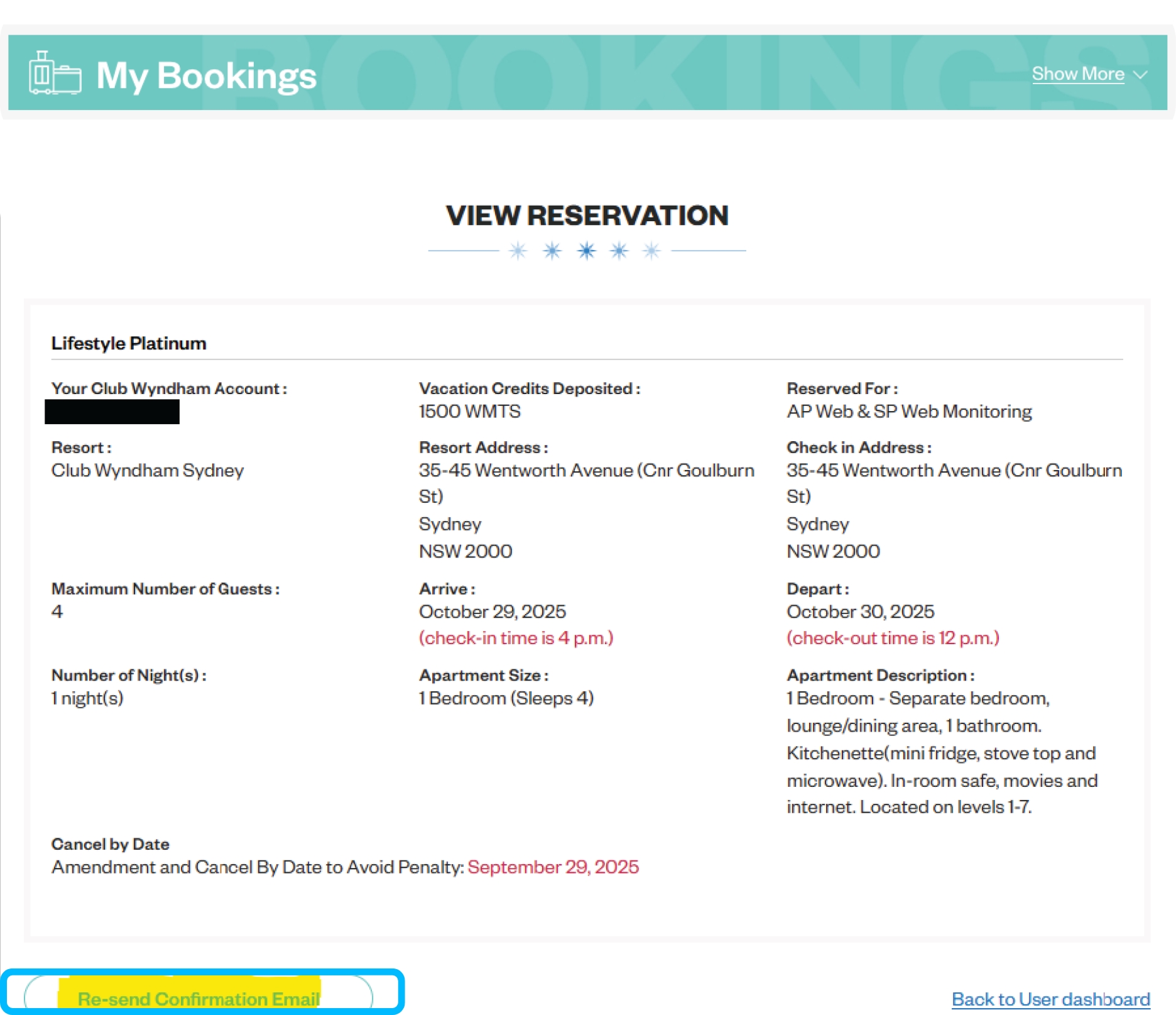
You have always been able to book Associate and Affiliate properties (such as those in North America)
by using the dropdown menu — but now, you can join the Waitlist for them online, too.
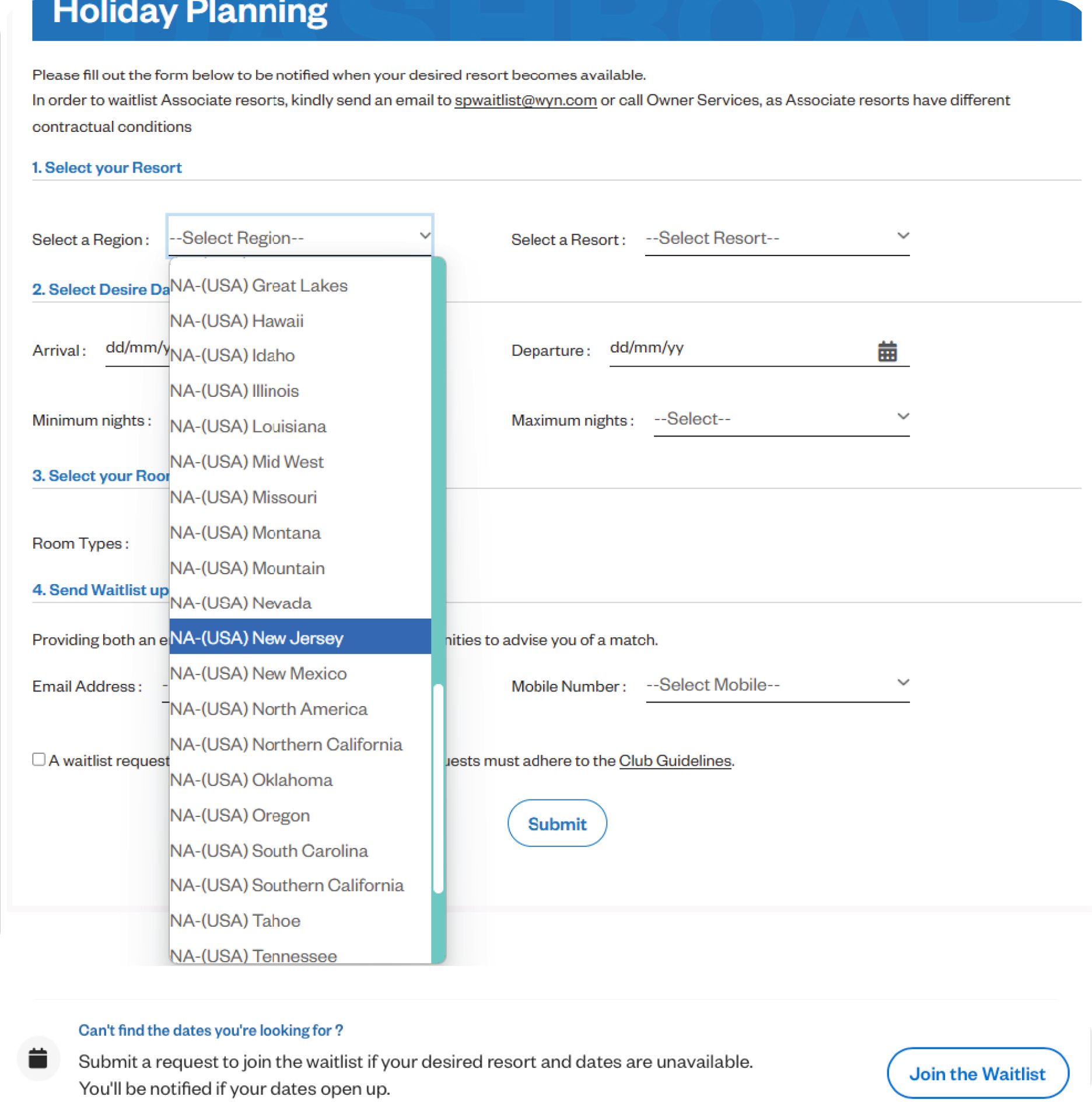
Did you know you can peruse availability in a whole new way? Flexi Search allows you to see availability at any region or resort for a two-week period — and gives you the option to cycle through previous or upcoming availability.


Well located in the centre of Sapporo, Wyndham Garden Sapporo Odori provides air-conditioned rooms, a restaurant, free WiFi and a bar. The property is close to several well-known attractions, 700 m from Susukino Station, less than 1 km from Sapporo TV Tower and a 11- minute walk from Sapporo Clock Tower.
Did you know you can peruse availability online – without having to call Owner Services! And you can choose whether to see everything for a short period, or home in on a particular area or resort.

